We’re constantly consuming written words, whether they’re on our phones, in books, or on websites. Typography in UI design can be found everywhere, from instruction manuals to storefronts. Often, we think about how powerful a written word can be, but we rarely consider the designer’s role in emulating that tone.
Information on the web is dominated by text, which accounts for more than 90% of it. As a cornerstone of the web experience, importance of typography a must-have. Even as you read this article, you can see the words because of typography in UI design.
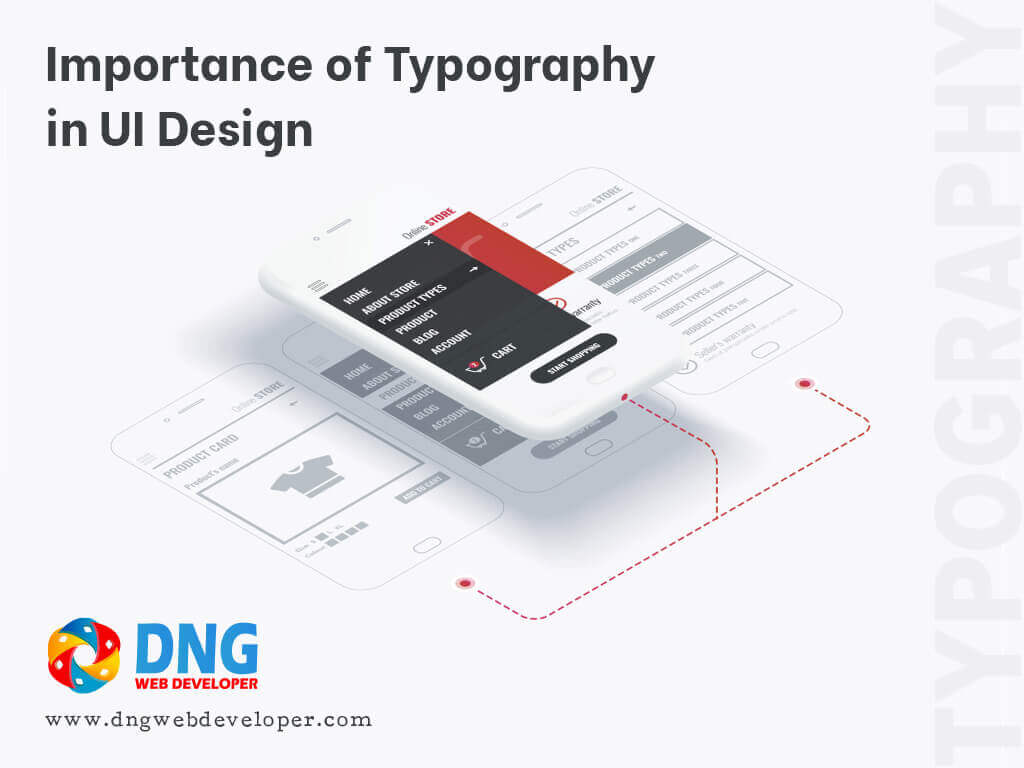
As a result, not all designers are willing to put in the time and effort to learn typography in UI designs. Typography in UI design is something that some designers choose to ignore because they believe it is not worth their time.
Fonts should be legible and readable as well as conjure up a certain mood. Typography plays a crucial role in the success of a typography in UI design. Every designer should be able to master typography for this reason alone, of course.
Using Typography in UI design tool
In design, communication is key. Your products must clearly communicate their intent and purpose in order to be successful. Typography aids in the delivery of information to the public through design. All the elements of typography work together to create a positive user experience.
Features of typefaces
Understanding typography fundamentals is essential before making specific design recommendations.
Font and typeface
In the design world, typeface and font are often used as synonyms. A big difference exists between the two. As opposed to font, which is a specific size and weight of type, a typeface refers to the design of type. Fonts are part of a typeface, which is like a family.
As a result of this, a Top and bottom of a character are indicated by the mean line, which runs horizontally.
Baseline
Lines of text are supported by imaginary lines called baselines.
Size and weight of the font
It is the thickness of a font’s character that determines its weight. From ultra-light to extra-bold, a typeface can be found in a variety of weights.
As the name suggests, the height is the distance between a typeline’s baseline and the tops of lower-case letters in the main body.
Ascender and Descender
According to a font’s mean line, an ascender is part of the letter that extends above the middle of it. For example, the letter “h” has an ascender in the example above. The ascender is on the other side of the descender.
Tracking
Typography tracking refers to how far apart all the letters of a font are spaced. A well-chosen tracking can enhance the copy’s visual appeal.
Kerning
In Kerning, the space between two characters is adjusted. For example, unlike tracking, kerning only affects individual characters. Someone may decide to change the spacing between two letters in order to make it appear more natural, for example.
Leading
There’s a space between two lines of text called the leading (or line height). Legibility is directly impacted by leading. As the eye travels from one text line to the next, well-designed leading aids in this process. As a standard, the leading is set at 120 percent of the font’s size. This can vary depending on the typeface.
Isolated area
When composing a website design composition, negative space is the space between individual elements. Typesetting uses negative spaces to separate text blocks (such as different paragraphs or sections). Negative space, when used correctly, can make a copy easier to read.
Recommendations for Typography in UI design
To summarise all Typography in UI design recommendations in a single article would be impossible. Many things can be done, however, to ensure that typography honours content and improve readable quality.
You should be cautious when combining different fonts
It is possible that you will want to combine different font families when designing the typography in UI design for your project. Use one font family for headings and another for body copy, for example. The following are some important considerations when choosing font families:
- Try to limit yourself to no more than three font families at a given time. Use more than three font families at the same time to avoid cluttering up your page’s design. Until you’ve mastered a particular font family, beginners should stick with it.
- Decide on the typeface you want to use for your body text first. The typeface you choose for body text will have an impact on the typefaces you choose for other parts of your project. The typeface for headlines should only be chosen after you’re comfortable with the body text.
- Check to see if the fonts you have chosen work well together. The font families you choose should work well together. Tools like FontPair and TypeWolf can make the process of finding the perfect font combination easier.
Visual hierarchy is key to success
For your app/website, a type hierarchy is critical because it allows visitors/users to quickly parse through data. Content should be prioritised by designers. Copy that is most important should be highlighted.
A h1> should be placed at the top of the page, followed by a h2>, and so on. When it comes to font size, weight, and colour, it is possible to create a priority.
Choose the proper font size
A screen reader’s reading experience is greatly influenced by the size of your text. Text that’s too small is a common design blunder that’s easy to avoid. It’s easy for readers to become fatigued when reading small text. Consequently, the majority of information presented will be skipped. If you’re using a smartphone or tablet, the tiny type on a small, bright screen can be a pain. However, too much text can also be problematic. Distracting large fonts draw attention to themselves, which can be a problem.
If you’re going to write body text, you should always start with a font size that feels comfortable. Even though there is no universal font size, a good rule of thumb is:
- For desktops, use a font size of 16 pt or higher. Not too big, and it’s easy on the eyes.
- It’s recommended that you use a text size of at least 11 points on iOS devices.
- To read the text on an Android application device, the font size must be at least 14 pt.
- Decide on a set of typefaces that will work well in a range of sizes. Your typeface must be easily readable on smaller screens!
Keep an eye on the length of the lines
It is the distance between two lines of text. If you want your text to be easy to read, make sure each line has the right number of characters. On the web, however, long lines are a common problem.
It is recommended by the WCAG that a single line of text should not exceed 80 characters. As a rule of thumb for comfortable reading on a desktop computer, according to E. Ruder’s “Typographie,” lines should be no longer than 60 characters, including spaces. As a result, our mind is energised when we jump to the next line.
Avoid text blocks
Also, Typography affects how text is perceived visually. The first thing that comes to mind when you see a large block of text without any breaks is… Like me, you’ll try to avoid it at all cost. Why? Due to the difficulty in focusing on large blocks of text. Break the text into paragraphs and chapters by using whitespace.
Try to stay away from using all caps
All caps text is a text that has all of the letters capitalised (all capital letters). Readability is adversely affected by the use of all capitals. As Miles Tinker points out in his book, Legibility of Print, all-capital print slows scanning and reading down significantly compared to lower-case typefaces. We recommend avoiding the use of capital letters in text blocks longer than one line.
Space between lines should be maintained.
We’ve already talked about how important it is to be a leader. Bad leading results in crowded text. To improve readability in exchange for screen real estate, you can increase the leading. The leading should, as a rule of thumb, be about 30 percent larger than the character height for good readability.
Text is difficult to read if it lacks proper leading.
Do not use text as a picture
Do not use text in your images. To quickly adjust the typographic system because you need to change the images as well, the text becomes unmanageable. Use CSS style property to position text over the image instead.
Conclusion
Typeface design is a skill that every designer in the digital age needs to have. Typography skills, on the other hand, take time to master. You should practice as much as possible. Repetition is the only way to truly learn something. The more you experiment with text styles, the more you’ll learn about how it looks and functions for your users. DNG web develpers is the leading website development company in Ahmedabad providing best website designs in Ahmedabad.



1 thought on “Importance of Typography in UI Design”
Comments are closed.